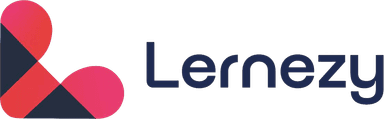Embedded Systems
Master the fundamentals and advanced concepts of electronics & communication / electronics & electrical. This comprehensive course will take you from beginner to expert level with hands-on projects and real-world applications.
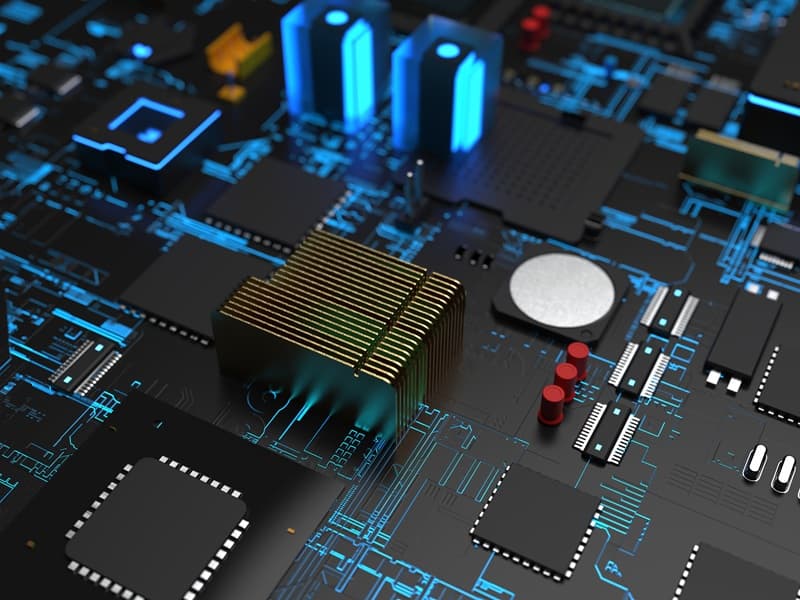
Course Curriculum
Introduction to Embedded Systems
Topics & Subtopics
Learning Outcomes
Embedded System Design and Processor Architectures
Topics & Subtopics
Learning Outcomes
Arduino Boards, Microcontrollers, and Memory
Topics & Subtopics
Learning Outcomes
Register-Level Programming & Tinkercad Simulation
Topics & Subtopics
Learning Outcomes
Switch Interfacing & Circuit Simulation in Proteus
Topics & Subtopics
Learning Outcomes
Serial Communication & LCD Control
Topics & Subtopics
Learning Outcomes
Bidirectional Serial Communication & LED Patterns
Topics & Subtopics
Learning Outcomes
LED Pattern Shifting & Bitwise Operations
Topics & Subtopics
Learning Outcomes
Bitwise OR Patterns & Seven Segment Intro
Topics & Subtopics
Learning Outcomes
Seven Segment Display Interfacing
Topics & Subtopics
Learning Outcomes
4-Digit Seven Segment Displays
Topics & Subtopics
Learning Outcomes
Input/Output Config & Delay Logic for Displays
Topics & Subtopics
Learning Outcomes
Reset Logic & Troubleshooting
Topics & Subtopics
Learning Outcomes
LCD Interfacing & Commands
Topics & Subtopics
Learning Outcomes
LCD Interfacing with Arduino
Topics & Subtopics
Learning Outcomes
Advanced LCD Scrolling & Auto Scroll
Topics & Subtopics
Learning Outcomes
Serial Communication & Custom LCD Characters
Topics & Subtopics
Learning Outcomes
LDR-Based Automatic Light Control
Topics & Subtopics
Learning Outcomes
Temperature Sensor Interface Project
Topics & Subtopics
Learning Outcomes
Ready to start your learning journey?
Enrol NowStudent Reviews
Rating Distribution
Recent Reviews
Alex Johnson
Excellent course! The instructor explains complex concepts in a very clear and engaging way. The hands-on projects really helped me understand the material better.
Sarah Chen
This course exceeded my expectations. The curriculum is well-structured and the instructor is very knowledgeable. I've already applied what I learned in my current job.
Michael Rodriguez
Great course overall. The content is comprehensive and the instructor provides good examples. Would recommend to anyone looking to learn this topic.
Emily Davis
Amazing course! The instructor's teaching style is perfect for beginners. The step-by-step approach made everything easy to follow.
Requirements
Basic Computer Skills
Basic understanding of using a computer and internet
No Prior Experience Required
This course is designed for complete beginners
Internet Connection
Stable internet connection for video streaming
Dedication & Time
Commitment to complete the course and practice
Target Audience
Access To This Course
This course is available with our All-In-One subscription. Get unlimited access to all courses, premium features, and exclusive content.
Enrol Now