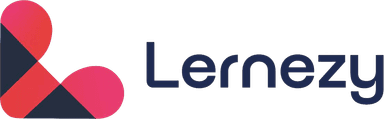Cyber Security
Master the fundamentals and advanced concepts of computer science / information technology. This comprehensive course will take you from beginner to expert level with hands-on projects and real-world applications.

Course Curriculum
Cyber Security and Ethical Hacking Fundamentals
Topics & Subtopics
Learning Outcomes
Virtualization for Cybersecurity Labs
Topics & Subtopics
Learning Outcomes
Networking Fundamentals for Cybersecurity
Topics & Subtopics
Learning Outcomes
Linux Essentials for Cybersecurity
Topics & Subtopics
Learning Outcomes
Windows OS and Security Essentials
Topics & Subtopics
Learning Outcomes
Active Directory and Exploitation Techniques
Topics & Subtopics
Learning Outcomes
Red, Blue, and Purple Team Operations
Topics & Subtopics
Learning Outcomes
Linux Privilege Escalation (TryHackMe Lab)
Topics & Subtopics
Learning Outcomes
Post-Exploitation and Persistence
Topics & Subtopics
Learning Outcomes
Linux User Authentication and Hardening
Topics & Subtopics
Learning Outcomes
Web Application Hacking (TryHackMe)
Topics & Subtopics
Learning Outcomes
Network-Based Exploitation Techniques
Topics & Subtopics
Learning Outcomes
Web Enumeration and Backup File Exploitation
Topics & Subtopics
Learning Outcomes
Reverse Engineering and Web Exploitation
Topics & Subtopics
Learning Outcomes
Vulnerability Assessment and Metasploit
Topics & Subtopics
Learning Outcomes
Enumeration & Post-Exploitation in Web Apps
Topics & Subtopics
Learning Outcomes
File Upload Exploitation with DVWA
Topics & Subtopics
Learning Outcomes
Reverse Shell Exploitation in DVWA
Topics & Subtopics
Learning Outcomes
Persistent Access in DVWA
Topics & Subtopics
Learning Outcomes
Wi-Fi Adapter Modes and Scanning
Topics & Subtopics
Learning Outcomes
Wireless Network Security and Wi-Fi Attacks
Topics & Subtopics
Learning Outcomes
Wireless Cracking with Handshake Capture
Topics & Subtopics
Learning Outcomes
Wireless Network Auditing with Wifite
Topics & Subtopics
Learning Outcomes
Wordlist Generation & Custom Password Attacks
Topics & Subtopics
Learning Outcomes
Ready to start your learning journey?
Enrol NowStudent Reviews
Rating Distribution
Recent Reviews
Alex Johnson
Excellent course! The instructor explains complex concepts in a very clear and engaging way. The hands-on projects really helped me understand the material better.
Sarah Chen
This course exceeded my expectations. The curriculum is well-structured and the instructor is very knowledgeable. I've already applied what I learned in my current job.
Michael Rodriguez
Great course overall. The content is comprehensive and the instructor provides good examples. Would recommend to anyone looking to learn this topic.
Emily Davis
Amazing course! The instructor's teaching style is perfect for beginners. The step-by-step approach made everything easy to follow.
Requirements
Basic Computer Skills
Basic understanding of using a computer and internet
No Prior Experience Required
This course is designed for complete beginners
Internet Connection
Stable internet connection for video streaming
Dedication & Time
Commitment to complete the course and practice
Target Audience
Access To This Course
This course is available with our All-In-One subscription. Get unlimited access to all courses, premium features, and exclusive content.
Enrol Now